Shopify SEO is the key to sustainable growth.
With proper execution, SEO can drive targeted organic traffic right to your Shopify storefront. It also helps build an authoritative and trustworthy brand image, which increases buyer confidence and conversion rate.
And unlike paid advertising, you don't need to keep spending thousands to scale your SEO strategy and grow your online presence.
The good news is, Shopify comes with built-in optimization features and apps that streamline your SEO efforts. What you need now is a well-informed strategy that spruces up your site's rank-worthiness in the eyes of search engines.
In this post, we'll talk about the first half of a comprehensive Shopify SEO strategy: on-page SEO. This includes technical SEO, keyword research, on-page optimization, and content creation.
Let's jump right in.
Laying the Foundation for Shopify SEO Success
Here are the key components of a successful Shopify SEO strategy:
Technical SEO for Shopify
Search engines like Google care a lot about users.
It only gets more apparent with every search engine algorithm update, which continues to advocate for the creation of helpful, people-first content.
That's why Shopify SEO starts with optimizations implemented within your online store — AKA "on-page SEO." This pertains to strategies that focus on improving indexability, keyword optimization, and, most importantly, the user experience.
Let's begin with the technical side of on-page SEO.
Site Structure and Navigation
A well-structured website features clear hierarchies and logical URLs, which tie together into a seamless navigation experience for users. This is crucial for Shopify stores with multiple product categories and content offerings on their website.
For example, Kirrin Finch has a clear-cut website architecture that organizes product pages into categories, like:
- Suits & Blazers
- Vests
- Pants
- Shirts
- Accessories
Users and crawlers can easily explore these categories through the main menu, revealing related subcategories when selected.

Another thing to consider is the permalink or URL structure of these pages. The rule is simple: keep it clear and easy to understand, especially when viewed through human eyes.

As a rule of thumb, keep every page 3-4 clicks away (tops) from your homepage.
This may sound tricky, but it's more than achievable with enough navigation elements and internal links.

Site Speed and Performance
Loading speed has a significant impact not just on the overall user experience, but also on the profitability of an online store.
Globally, e-commerce websites that load in one second have 2.5 times higher conversion rates than those that load in five seconds. That shouldn't be surprising, especially in a fast-paced online world where a competitor's online store is just a few clicks away.
Of course, better performance also contributes to higher rankings — as page speed is an important direct and indirect ranking factor in Google.
A surefire way to optimize your website's performance is to track and improve your Core Web Vitals. It is a set of metrics created by Google to measure site performance and how it translates to the real-world user experience.
Use PageSpeed Insights to check your Core Web Vitals and establish a baseline for your performance optimization efforts. Just enter your website URL and click 'Analyze' to get started.

After analysis, PageSpeed Insights highlights your Core Web Vitals metrics, namely:
- Largest Contentful Paint (LCP): The time it takes to load the main section of content on a web page.
- Interaction to Next Paint (INP): The response time of your website to user clicks (in milliseconds).
- Cumulative Layout Shift (CLS): The aggregate "layout shift score" for all elements on your page that displaces or repositions while loading.
To help improve your Core Web Vitals, PageSpeed Insights includes actionable recommendations for improving your website's performance. Just click an issue to reveal more information and resources to address it.

Below are a few typical performance optimization tactics for Shopify stores:
- Optimize your images: Use Shopify apps like Turbosify to automatically optimize images or use third-party tools to compress or convert them into WebP or AVIF formats.
- Minify your code: Reduce the size of your CSS, JavaScript, and other bits of code with tools like Minify — or use a Shopify app to automate the process for your whole site.
- Use Shopify speed optimization services: Take your Shopify SEO to the next level with Nostra.ai. Our Edge Delivery Engine product elevates website performance metrics recognized by Google, positively impacting your SEO algorithm rankings and improving your overall customer experience.
- Track Core Web Vitals natively: Use Shopify's Web Performance dashboard to monitor your Core Web Vitals and real user statistics.
Mobile Optimization
In the age of mobile-first indexing, it's important to prioritize the mobile experience in your SEO strategy.
Mobile-first indexing means Google primarily looks at your website's mobile version first in the crawling process.
Fortunately for Shopify store owners, most of the website templates available to you are mobile-responsive right out of the box. That means your website's layout, along with clickable elements, automatically adjusts and repositions based on the user's screen size and orientation.
But that doesn't mean your job's done.
To make sure your Shopify store is ready for mobile users, use a tool like Lighthouse. This allows you to preview your website on mobile displays as well as evaluate mobile-friendliness issues like tap target sizes and font legibility.

Lighthouse can be used via Google Chrome via inspect mode. Just remember to select a mobile display resolution in the "Dimensions" drop-down menu.
Crawling and Indexing
After optimizing your website's structure, performance, and mobile-friendliness, it's time to focus on crawlability.
Remember, Google sends crawlers to discover, parse, and index pages into its search database. This is a vital process that essentially prepares your web pages for retrieval during search.
To expedite the indexation process, submit your Shopify store's sitemap to Google Search Console.
The good news is, your sitemap is automatically generated as soon as you create your Shopify store. Your sitemap URL is just your Shopify domain URL plus "sitemap.xml."

It's also important to inspect your Shopify website for any crawl errors. You can do this through Google Search Console by heading to 'Settings' and clicking 'Open Report' next to "Crawl stats."

You can find crawl errors in the "By response" section under "Crawl requests breakdown."

Keyword Research for Shopify
Once you're done with the technical side of Shopify SEO, the next order of business is to conduct keyword research.
Your target keywords will guide the latter half of your SEO activities — from landing page optimization to link building. To find these keywords, you'll need a keyword research tool such as:
- Semrush: A comprehensive online marketing platform that can help with every single facet of Shopify SEO, including competitor analysis, on-page optimization, and keyword research.
- Google Keyword Planner: Google's free-to-use keyword research tool that's specifically designed for Pay-Per-Click (PPC) advertising campaigns.
- Ahrefs: An industry-leading SEO software that can help with keyword research, content planning, on-page optimization, competitor analysis, and more.
While each keyword research tool has unique features and UI design, they all follow the same workflow. You plug in a "seed keyword," set a few research parameters, and wait for the tool to generate keyword ideas.
For example, with Ahrefs's "Keyword Explorer" tool, just enter your seed keywords, set a target location, and click 'Search.'

To check keyword ideas, look under "Keyword ideas" in the left panel and pick a category (matching terms, related terms, or search suggestions." Ahrefs will then take you to a list of relevant keyword ideas along with valuable metrics like search volume, Keyword Difficulty (KD), and Cost Per Click (CPC).

Here are a few tips to consider when conducting keyword research for Shopify:
- Look for low-competition keywords: Target keywords with an "Easy" keyword difficulty rating. These keywords make it possible for you to reach the top 10 Google results without building hundreds of backlinks.
- Check for shopping results: Inspect the "Search Features" (SF) column to see if a keyword generates shopping results on Google. These keywords can give your products a little bit more exposure by displaying photos, star ratings, and pricing information.
- Diversify your keyword pool: Use a combination of relevant keywords across multiple types (matching terms, related terms, and search suggestions). This allows you to maximize your website's organic traffic potential without having to target high-competition keywords.
In addition to the tips above, you should also pay attention to the search intent behind each keyword.
Search intent falls under four categories: informational, navigational, commercial, and transactional.
Informational search intent is when users are only looking to learn something, like "best travel destinations" or "solo travel tips."

Navigational intent, on the other hand, is when they already know the product or brand they're looking for — and they're only using search to "navigate" to the page they want. For example: "EPICKA universal travel adapter" and "Nomadic Matt travel blog."

Next, we got commercial and transactional intent keywords.
These are the keywords people use when they're interested or ready to purchase something online.
Transactional keywords, in particular, are when users know exactly what product to buy. Whereas commercial keywords are when potential customers are still on the fence about which brand to choose.
Either way, both keyword types are valuable for Shopify websites. Not only do commercial and transactional keywords help you attract potential customers, most of them also trigger shopping results, which include search features like product filters and shopping recommendations.

To look for commercial or transactional keywords with Ahrefs, use the "Include" filter and enter terms like "sale," "price," "best," "order," or "buy."

Other tools like Semrush automatically identify search intent for keyword suggestions. This will make it easier for you to spot commercial and transactional keywords for your Shopify store.

So, now that you have target keywords, what should you do with them?
It's simple: map these keywords to your Shopify pages and make sure your content matches the search intent.
For example, informational keywords are best matched with top-of-funnel (ToFu) content, like general blog posts, infographics, checklists, and ads. Commercial keywords can be mapped to more educational content, like your "how-to" guides and resource pages.
Finally, you need to optimize your bottom-of-funnel (BoFu) content for transactional keywords. And in eCommerce, this is where the money is made.
Some examples of BoFu content for Shopify stores are:
- Special deals pages
- Collections pages
- Customer reviews
- Product comparisons
On-Page Optimization for Shopify
Building a fast, user-friendly, and crawler-friendly website is just one side of on-page SEO.
Every single page on your Shopify website must also be optimized for your target keywords. Of course, you also need to approach this with user experience in mind.
First, let's look into your product pages.
Optimizing Product Pages
A well-optimized product page has four key ingredients: keyword-optimized copy, high-quality visual content, compelling meta tags, and optimized structured data.
When it comes to your copy, the first thing most customers see is the product title, which should be unique, clear, and keyword-specific. Your primary keyword goes here.

While it's helpful to mention a keyword in your product descriptions, your top priority is to emphasize the product's benefits. This will entice your would-be customers to dig deeper and proceed to checkout.

With your product title and description ready, turn your attention to your product images.
Using professional, high-resolution product images is a step in the right direction. But that's not enough to help your product pages compete in search results.
Below are additional image optimization tips you should use for your Shopify store:
- Use descriptive filenames with keywords to help your page appear in search results (including image search).
- If you're not using Shopify SEO apps, remember to compress your images or convert them into WebP or AVIF files.
- Write a descriptive "alt text" tag to help Google understand what your image is about.
If you wish to use videos for product demos, reviews, or tutorials, consider embedding them via YouTube instead of Shopify directly.
Doing so will improve your website's loading speed by offsetting the bandwidth costs of hosting videos internally — not to mention it'll give your product pages more opportunities to be visible in search results (e.g., YouTube search and Google video results).
Now, before saving your product pages, there are a few more things you should optimize: the title tag, meta description, and URL slug.
To cut to the chase, you should definitely insert keywords into title tags and URL slugs.
As for meta descriptions, keywords are only useful for giving users an idea of what to expect. But it's more important to be more readable and action-oriented.

Here's what these elements look like on an actual Search Engine Results Page (SERP):

As a finishing touch, don't forget to use structured data to optimize your product pages for rich results.
Structured data allows your products to appear as clickable recommendations on Google. If you use them right, you could bypass the organic results and pull in customers right at the top of SERPs.

To use structured data, you'll need to add a bit of code to your product template or your entire Shopify site's layout template. A more practical solution, however, is to use a Shopify app like Schema Plus to skip the not-so-sexy aspects of structured data.
Optimizing Collection Pages
Moving up to collection pages, the optimization process looks similar to when you're working on product pages.
Your collection pages should:
1. Have Clear and Descriptive Titles
Top-performing Shopify stores only follow one rule when creating collection pages. Put simply, they just use a broad, primary keyword as the collection page's title and URL.
Don't hesitate to incorporate additional words to accurately represent every product included in the category. Just remember to keep your primary keyword intact, especially in your collection page's title.

2. Mention Relevant Keywords in Your Collection Page Description
Collection page titles are meant to be clear and concise. As such, injecting them with additional keywords only brings confusion, which is never good for SEO.
Luckily, Shopify allows you to add collection page descriptions — providing space for more relevant keywords and improving your visibility in search results.

3. Implement a Strategic Internal Link Structure
Creating your collection pages is the perfect time to learn about internal linking.
As mentioned earlier, internal links are links that point to a different page on the same website. This helps customers and search engine crawlers reach relevant product pages. Furthermore, it allows you to spread "link equity," which increases your website's rank-worthiness based on the quantity and quality of your website's backlinks.
There are a few ways to insert internal links into collection pages. Apart from the actual product listings, you can also add breadcrumb navigation links and in-line text links.

Creating an SEO-Friendly Blog
Next comes the fun (and busiest) part of Shopify SEO.
Regularly publishing blog posts lets you build your authority, rank for a wider range of target keywords, and generate free recurring traffic to your Shopify website. But it involves a considerable degree of planning and optimization on top of actually producing the content.
Choosing Relevant Topics
If you want your blogging efforts to translate to higher rankings, you need to look for content topics around your target audience's needs.
"Helpful content" is the name of the game. And to search for content ideas that can help readers, the first thing you should try is to look at the questions your potential customers are asking.
Keyword research tools, social media groups, Q&A sites, and Google's "People Also Ask" feature can help you with this. Just search using a primary keyword and borrow inspiration from the results.

To make sure you're targeting relevant content topics, use SEO platforms like Semrush, Ahrefs, or SpyFu. Each comes with different tools that are useful for content ideation, like Ahrefs's "Content Explorer."

You can also use SEO tools to analyze your top competitor's domain, like "Site Explorer." This will reveal their best-performing pages in terms of visitors, traffic value, and organic keywords.

Optimizing Blog Posts for Keywords
The next step is weaving target keywords into your blog content.
This involves the following:
- Plugging your primary keyword into your blog post title
- Adding your primary and secondary keywords to headings and subheadings
- Contextually mentioning keywords in the main body content
Whatever you do, keep in mind that keyword optimization shouldn't come before content quality.
Spamming keywords — or thinking about keyword density — just doesn't work anymore, especially considering the latest advancements in AI from Google search.
Including each keyword at least once is the widely accepted practice as long as you prioritize content quality and readability. If you need more guidance, consider investing in tools like Clearscope or Surfer to get real-time keyword suggestions while working on your draft.

Internal Linking
To make the most out of your blog traffic, insert relevant internal links to useful products, collections, or guides.
Again, this will enhance your Shopify website's navigation and crawlability. Just be sure to use contextual anchor texts padded by useful information related to the destination page.
For your reference, this is what a well-implemented internal link strategy looks like:

TL;DR, just don't add internal links randomly. Be sure they add to the user experience and are relevant to the topic.
Promoting Blog Posts
The phrase "build it, and they will come" does not apply to SEO.
Remember, for every piece that you publish, there are probably already hundreds, thousands, or even millions of similar posts on the web.
If you want to cut through the content noise, put in the extra work of promoting your blog posts across channels like social media, forums, and email. This will increase your content's visibility, helping you raise brand awareness and attract backlinks.
Here are a handful of ideas to get you started:
- Build and grow your official Facebook page and share your blog content.
- Repurpose blog posts into images or videos and promote them on Instagram, YouTube, or TikTok.
- Participate in online communities and share useful guides, templates, and other resources.
- Compile content takeaways into infographics and promote them on LinkedIn or Pinterest.
- Start a lead capture strategy and regularly promote your content through newsletters.
- Use content syndication platforms like Medium.com to leverage their existing reach.
Some of these tactics (and a few others) overlap with the second part of Shopify SEO, which is off-page SEO. To learn more about off-page SEO and explore strategies to enhance it, check out part two of this article, Off-Page SEO Strategies for Shopify.
Ready to get started?
Implementing technical SEO, conducting keyword research, optimizing pages, and producing quality content may sound like a lot of work — and they are. Just remember that it all boils down to a wonderful and impactful user experience.
Integrating Nostra’s product suite with your eCommerce store can not only expedite positive SEO results but also amplify them exponentially. Our advanced solutions enhance website performance by significantly reducing load times and bolstering reliability. This enhancement not only elevates the user experience but also has a profound positive impact on your SEO, driving better search engine rankings and increasing visibility.
Make your audience your top priority and sprinkle in tactics to enhance crawlability. Once you get started, it's only a matter of tracking your results and adjusting your strategy over time.
All this will reward you with free, recurring traffic and an ecommerce brand that your customers (and search engines) can trust.
Good luck!
.svg)

.svg)
.svg)
.svg)
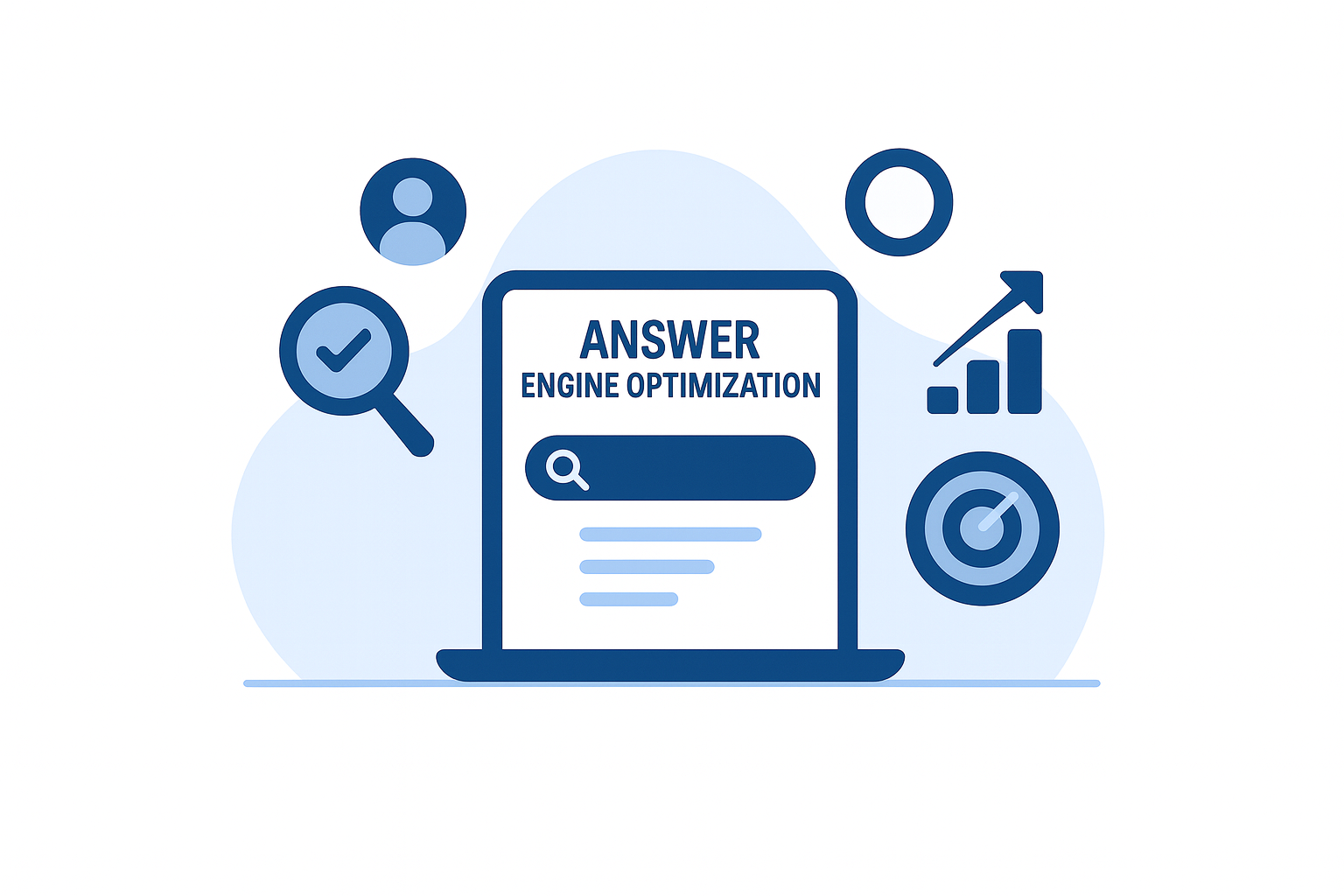
.svg)








